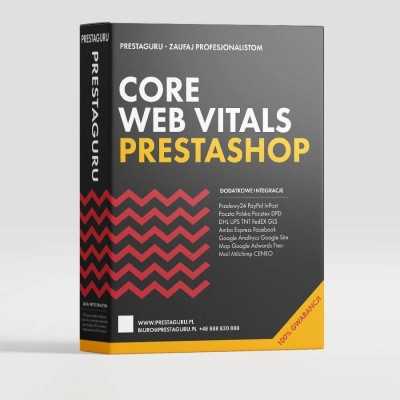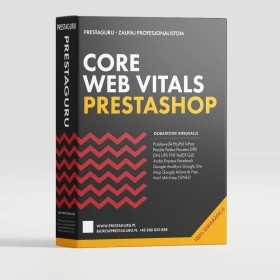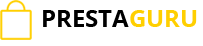Core Web Vitals of a Prestashop store - Google optimization - OPTIMAL package
Google Page Speed - PrestaShop store optimization. Prestashop store acceleration. Fast and optimized pages lead to more user engagement, retention and conversions. Improve page load speed. Google recently announced that page speed is a ranking factor.
Core Web Vitals of Prestashop store - Google optimization
OPTIMAL package
What is included in this package ?
We take an individual approach to each task
Contact us so we can audit your store and provide you with a fair quote
+48 888 830 888 orbiuro@prestaguru.pl
What do I gain by buying this package ?
Your site will be accelerated to the maximum possible values.
Your website will achieve a higher position in Google
Your website will be user-friendly
PageSpeed Insights analyzes content from a website and suggests ways to speed it up.
Click here to test your site:LINK
We've known for some time that Google prioritizes sites that provide a quality user experience, but we haven't always had the data or testing to determine whether our sites are as user-friendly as it wants them to be. This brings us to Google's long-awaited search algorithm change: Core Web Vitals. Created by Google, Core Web Vitals are a set of factors that determine a site's effectiveness in delivering a quality website.
What are online key indicators?
Core web metrics measure three specific factors that indicate how fast a site loads, the responsiveness of a site and overall visual stability. The factors that make up the web key metrics include the highest content rendering, first-entry latency and cumulative layout offset. Introduced in early 2020. Google has decided to delay the introduction of these ranking signals due to pandemonium.
Why are online key indicators important?
You may think Core Web Vitals are important just because Google tells us they are, and you're partially right. These metrics introduce new best practices that webmasters need to follow to help rank, along with other SEO factors such as content relevance, backlinks and image optimization. Whether Google tells us they are important or not, it comes down to creating a site that is easy to understand and find what they need. All Core Web Vitals indicators point to factors that influence a positive or negative site experience, and a site with good UX is good for both users and Google.
When does this change come into effect?
Google has announced that Core Web Vitals will become official ranking signals in mid-June 2021. This gradual rollout will be a multi-stage process, expected to end on an unspecified date in August. Whenever Google announces an update ahead of time, we know that there will be a fairly significant change in search results. This will be part of a larger update that will combine key web metrics with other UX factors to affect rankings.
According to Search Engine Journal, Core Web Vitals will also link to other site quality signals, such as "mobile-friendliness, secure browsing, HTTPS security and intrusive full-screen ad tips."
Three main signals of key web indicators ( Core Web Vitals )
There are three main signals within Core Web Vitals data:
Largest content rendering (LCP) - how fast does the page load?
First-Input Delay (FID) - how fast is the site interactive?
Collective Layout Shift (CLS) - how stable is the layout during page loading?
Highest content (LCP)
Considered the most traditional ranking factor of the three, LCP measures the perceived loading speed of a website. That is, the point during the page loading process at which all of the main content has loaded; the faster the LCP, the faster the page becomes usable. At its core, LCP reports the time it takes from the beginning of a page's loading sequence to the rendering of the largest image, block of text or element in the visible area.
What is a good LCP score?
Anything under 2.5 seconds is considered "good" for LCP scores; the faster the better. A score between 2.5 and 4.0 seconds is rated as "needs improvement," and anything above 4.0 seconds is "poor."
What factors affect LCP and how can I improve it?
LCP is greatly affected by anything that slows down rendering or loading times. This includes server response times, code blocking rendering on the page, or slow loading of image, graphic or font assets. At a high level, you can work toward a better LCP score by ensuring that your site's CSS, images, fonts and JavaScript are optimized as much as possible.
First view delay (FID)
This is considered the first impression of your website. FID measures how quickly a site becomes interactive, meaning how quickly a user is able to actually use it and take action. For example, when a user clicks on something, such as a button or link, if it doesn't work as soon as the elements are loaded visually, it can be extremely frustrating for users and cause them to leave. FID checks how quickly the browser can start processing these requests and generate the actual result of that action.
What is a good FID score?
Unlike LCP, FID is measured in milliseconds. To get a "good" experience, webmasters should aim for an FID score of 100 ms or less. A range of 100 ms to 300 ms indicates that a site "needs improvement," and results above 300 ms are considered "poor."
What factors affect FID and how can I improve it?
The biggest contributor to your FID score is JavaScript; heavily executing JavaScript on your site or relying on third-party code will increase your overall score. The easiest ways to fix this? Keep the number of requests to your site low, keep transfer sizes small, and reduce JavaScript execution time.
Collective Layout Shift (CLS)
When our team delves into Core Web Vitals, the CLS score is the most difficult to understand. CLS measures the amount of movement of a web page during the loading process, essentially checking how quickly a page becomes stable and whether there are any changes in layout after the page loads.
Basically it comes down to the stability of the site while using it. It works in such a way that we are as a user of the site ready to click a link or in the middle of reading an article, when suddenly the layout changes, the text changes, and we lose our orientation. This is not only a negative user experience, but also extremely frustrating.
Instead of using timing to determine the result, CLS analyzes the cumulative results of individual layout shifts versus unexpected layout changes that occur during the page load cycle. According to a Google web.dev article on Cumulative Layout Shift, "The browser analyzes the size of the visible area and the movement of unstable elements in the visible area between two rendered frames. The layout shift score is the product of two measures of this movement: the impact fraction and the distance fraction." The impact fraction shows how unstable elements affect the view between two frames. The distance fraction takes the largest distance that an unstable element has moved and divides it by the largest dimension in the view.
If you're lost in understanding how CWV works, don't worry. Just know that it boils down to how many elements on your page move vertically or horizontally during loading. CLS is by far the most abstract of the three key web metrics.
How good is the CLS performance?
For an optimal user experience, Google determines a "good" CLS score and 0.1 or less. Anything between 0.1 and 0.25 is classified as "needs improvement," and scores above 0.25 are "poor."
What factors affect CLS and how can I improve it?
Just as the score is more complicated to calculate for CLS, the factors affecting the score are also more technical. Some of the most important factors are images, ads, iframe elements or graphics that do not have dimensions set or content injected dynamically. Adding size attributes to images, ads or other media will ensure that the browser can reserve enough space for that element. Another good rule of thumb is to never insert new content on top of content that already exists, unless it is in response to a user action (such as a thank you message after submitting a form).
How to measure key web metrics?
Fortunately for us, Google has provided us with some helpful tools to measure these new metrics. The three primary tools we use on our team are Google Search Console, Google Lighthouse Tools and Google PageSpeed Insights.
Google Search Console
Google introduced a beta version of the Core Web Vitals report in Search Console in early 2020, giving us the first hint that a new ranking factor is coming. The Core Web Vitals report in Google Search Console includes a report on the desktop and mobile versions of your site. As long as your site is verified in Search Console, you can see which URLs are considered good, poor or in need of improvement for each of the three core web indicator results. The tool displays sample URLs and provides tools for further testing. The only drawback of the tool is that it doesn't use actual data for the site, so it can take Google up to 28 days to check verification requests and update results.
Google Lighthouse Tools
Configured as a Google Chrome browser extension, Google Lighthouse allows you to view more real-time data for basic web metrics, as well as some other site performance indicators. Lighthouse provides results, details and specific suggestions for improvement.
Google PageSpeed statistics
Google PageSpeed Insights uses field and lab data to get real-time performance data. This tool is where Google Search Console connects you when you want more information about an error in a report. Like the Lighthouse tools, PageSpeed Insights shows a few additional data points, but includes all key web metrics. This tool provides recommendations and more detailed ways to boost results and improve things like site speed, SEO and accessibility.
As with all Google algorithm updates and changes to best practices, it's difficult to know exactly how search rankings will be immediately affected. What we do know is that because these best practices are fairly new, they will have some impact on all organizations and their websites, and will require updates and ongoing maintenance. It all comes down to creating a site that is as usable and accessible as possible to visitors; ultimately benefiting both your organization and search rankings. If you're curious about what Core Web Vitals looks like for your site, contact our team to start a conversation.
Increase your speed
First impressions count. Customers are impatient, so the speed of your site has a big impact on conversion and rejection rates.
Reducing the charging time by 0.1 s can increase conversion rates by 8%.
Google/Deloitte
Milliseconds create millions
People are 40% more likely to spend more than they had planned when they feel the shopping experience is highly personalized.
Google/BCG, U.S., study of personalization's impact on retail business
Make it seamless
When you design a service specifically for them, customers will be more likely to convert. Make key activities such as registration, login and payment seamless.
77% of smartphone shoppers are more likely to buy from companies whose mobile sites or apps allow them to make quick purchases.
Google/Ipsos, USA, Playbook Omnibus